April 2023 Release
We’ve been hard at work bringing our API data fields and endpoints to parity across health record systems, while improving the NexHealth Synchronizer™ so it’s an even faster and more reliable way to sync. We’re also removing several fields from the API that are no longer useful for developers.
Read on to learn more!
Save time for your customers by syncing docs with eClinicalWorks

Health record system APIs often lack the ability to insert unstructured information such as PDFs into the document center and attach it to a specific patient profile. As a result, practices have to spend time uploading documents manually and associating them with the right patients.
We recently added new functionality to the NexHealth Synchronizer that lets developers sync documents with eClinicalWorks programmatically using the Patient Documents endpoint. Developers can read or write any PDF document into eClinicalWorks, including intake forms, driver’s licenses, insurance cards, invoices, and scans. The Patient Documents endpoint also supports Open Dental, Eaglesoft, Dentrix, Dentrix Ascend, Dentrix Enterprise, Curve, and Denticon.
Use checked_out status to know when appointments are complete
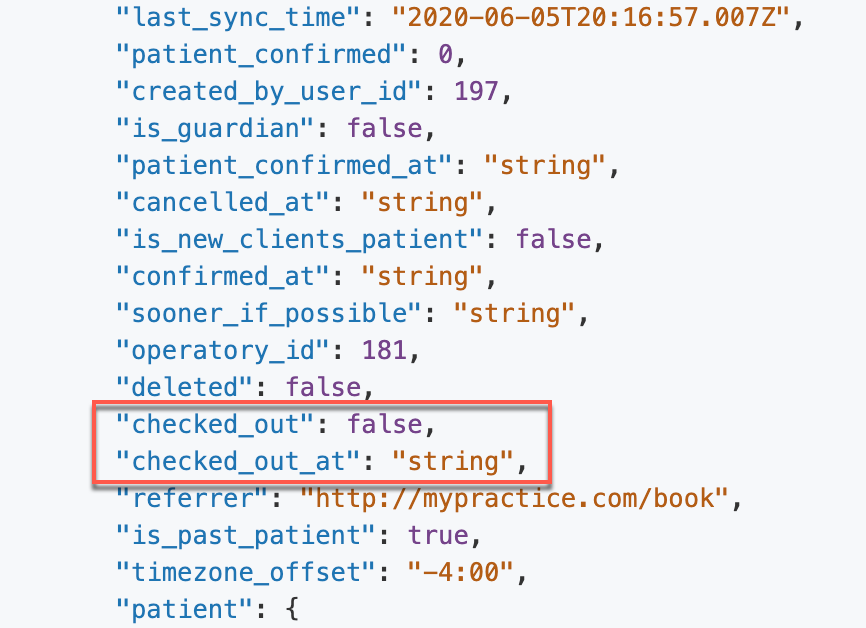
Without visibility into when a patient completed their appointment, it’s hard to know when to send post-appointment messages such as review requests, post-op instructions, and referral notes. Developers often have to infer the right time to send these messages based on an appointment’s projected end time, or they simply send messages at a set time every day.
We’ve made it easy for developers to trigger timely post-appointment messages using the checked_out field on the Appointments object, which currently supports Curve, Denticon, Dentrix Ascend, Dentrix Enterprise, Eaglesoft, and Open Dental.
When an appointment’s associated procedures are marked as complete, the checked_out value will be true and the checked_out_at value will indicate when the Synchronizer picked up that the procedures were completed. You can build custom logic on top of those values to trigger messages for the right patients at the right times following their appointments.
You can also use the checked_out field in combination with fields like cancelled, confirmed, and patient_missed to deliver insights into appointment completion rates.
Use the sooner_if_possible field to identify patients on a provider’s waitlist

When patients book appointments, they may indicate they would like to see their provider sooner if an earlier appointment slot opens up. But developers often lack insight into these requests, making it hard to alert the right patients and help practices keep their schedules full.
We’ve enabled the sooner_if_possible field on the Appointments object for Denticon and Open Dental so you can retrieve the list of patients who want to see their providers ASAP. You can identify these patients if they have a corresponding appointment where the sooner_if_possible value equals true.
Read office closures and holidays for Denticon and Dentrix
If your application relies on a practice’s schedule, it’s critical to know when the practice is open for business. That’s why we’re excited to share that developers can now read office closures and provider holidays from Denticon and Dentrix. This ensures accurate appointment slots are returned via the API.
This functionality is also available for Open Dental, Eaglesoft, and Dentrix Enterprise.
Get even faster and more reliable syncs
We’ve rolled out dozens of upgrades for the Synchronizer in the past month:
Denticon
NexHealth now syncs appointment inserts, form inserts, confirmation status changes, and other updates with Denticon in under one minute, helping to minimize double-bookings and outdated messages being sent to patients.
Eaglesoft
We used to pick up changes to patient info in Eaglesoft once per day. Now, for patients with an upcoming appointment, we pick up changes to patient information every few minutes. This ensures the right messages are sent to patients and staff have accurate information when the patient arrives for their appointment.
Prepare for the removal of some API fields
On May 1, we will remove a small number of fields from our API that have misleading names and are not useful for most developers. If you’re using any of these fields, you will need to update your integration.
If you’re using patient_confirmed or patient_confirmed_at on the Appointments object, you should switch to using the confirmed and confirmed_at fields instead. For help with updating other fields, please reach out to us at [email protected].
- patient_confirmed
- patient_confirmed_at
- created_by_user_id
- is_guardian
- is_new_clients_patient
- is_past_patient
- phone_number
- country_code
- is_sync_notifications
- notify_insert_fails
- insert_appt_client
- unsubscribe_sms
- bio.previous_foreign_id
- bio.custom_contact_number
- bio.expired_numbers
- appointment_id
- middle_name
- bio