Automate billing
We're making it easier to understand and manage your monthly Synchronizer API bill. Your API pricing is not changing, but there is action required on your part.
Action required: Automatic billing
- Click on the Billing link in the NexHealth Developer Portal and then click + Add payment method to add a payment method for automatic billing. Once added, you will be automatically billed on the first of each month for usage in the previous month.
- If your plan bills based on active locations, deactivate any inactive locations before August 1, 2024 so you are not charged for them (tutorial)
Note: If you do not add a payment method before August 1, you will continue to receive emailed invoices that you will have to pay manually until you set up automatic billing.
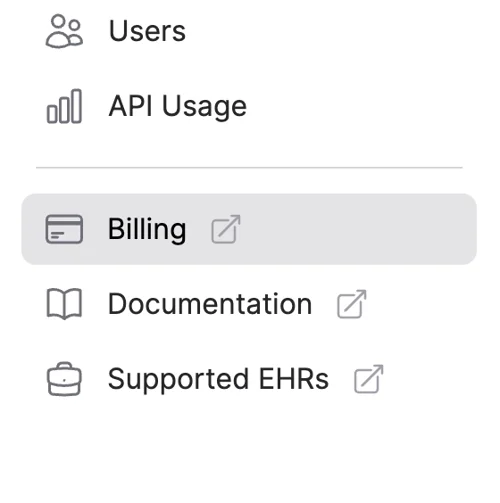
New invoice management system
The Billing link in the Developer Portal also replaces NexHealth’s previous system for managing invoices. You can use the Billing link to:
- View your estimated bill for the current pay period based on usage thus far
- Access invoice history, which will be available from August 1, 2024
- Make manual invoice payments when needed
Please note that the Billing link is only visible for admin users (learn how to manage users). Billing contacts on file for your account should have already received Developer Portal invites via email, but any admin user should be able to access this page.
Contact [email protected] if you have any questions or concerns!
Updated about 2 months ago